PUZZLE REST interface (3.1.1)
Attribute
heightOverhangin LoadingDevices is not yet supported. A client can set a value and it is stored in the internal representation of a job, but PUZZLE does not evaluate this attribute during optimization.URL version tags remain v1 even for REST API version 2. Endpoint URLs are unchanged. You can retrieve the installed version of the REST API through the /info endpoint.
| Component | Category | Description | Date |
|---|---|---|---|
| PUZZLE REST API 3.1.1 | Changed | PUZZLE core version 53.1.0. | |
| Added | Provided documentation for load sequencing parameters Sequencing.CreateSequence and Sequencing.AccessOptions. | 2022-03-07 | |
| Added | Provided documentation for the new TRAY_PALLET and US_42X48_PAL loading device types. | 2022-01-07 | |
| Added | Documentation for the new cost and maxDropHeight properties of loading devices. | 2022-01-07 | |
| Fixed | Fixed typos in this document. | 2021-12-22 | |
| Added | Introduced new Parameters Packing.SubSetQuantity and Packing.BuildLinkedSets. | 2021-12-15 | |
| Added | Documentation for Sets comprising multiple order items. | 2021-12-15 | |
| Added | New optional attribute OrderLine#loadingPriority. | ||
| PUZZLE Reporter Plugin | New Plugin | First release of the reporter plugin is available. The reporter plugin allows a client to request PUZZLE to compute a report for a solution. | |
| PUZZLE REST API 2.3.0 | Dependency | PUZZLE core version 53.1.0. | |
| Dependency | PUZZLE REST container version 5.0.0 | ||
| Fixed | Fix error in documentation: Values provided in the attribute Solution#Position#orientation ranges from 1 to 12, not 0 to 11. Update resolution table. | ||
| Fixed | PUZZLE will return only those parameters, that have been provided by the client. | ||
| Fixed | The validation will now fail if maxLoadWeight is set to 0. |
||
| Fixed | JSON objects that contain multiple attributes having the same name are no longer accepted. | ||
| Documentation | Added description of the item orientation in positions of a solution. |
||
| Documentation | Add missing value range annotations in the structure of the response of POST /jobs. | ||
| Documentation | Add and fix description of the attributes orientation and immutable of a position of a solution in the response of GET /jobs/{jobId}. |
||
| Documentation | Added default units to data object documentation. | ||
| Improvement | PUZZLE now logs any received HTTP request body, if the log level is set to debug. | ||
| Documentation | Document parameter Search.ExpirationTime. |
||
| PUZZLE REST API 2.1.0 | Changed | Suppressing most of the returned and undocumented parameters in the returned JSON representation of a job. |
|
| Dependency | PUZZLE core version 48.0.0. | ||
| Dependency | PUZZLE REST container version 4.1.0 | ||
| PUZZLE REST API 2.0.0 | Improvement | Rename attributes in representation of solutions: renamed attributes loadingDevice to loadingDeviceNumber and orderLine to orderLineNumber. [Breaking Change] |
|
| Fixed | In case of an error during computation, the state of the job will be set to DONE. An error message will be added to the metadata of the job. | ||
| Improvement | Add new endpoint to provide the memory usage of this PUZZLE instance. PUZZLE provides the used memory, the free memory and the maximum possible used heap memory as well as the number of jobs stored by this PUZZLE instance. | ||
| Improvement | Add new attributes to metadata, to provide the messages of errors that occurred while PUZZLE computes solutions. | ||
| Bug | The summaries for a job has returned an error, if PUZZLE has created a solution with loadingDeviceNumber set to null. For such a solution, PUZZLE now sets the loadingDeviceNumber to the empty string and does not return an error. |
||
| Improvement | The picklists now contains the attribute loadingDeviceNumber which contains the loadingDeviceNumber of the used solution. |
||
| PUZZLE REST API 1.0.0-beta | Improvement | Semantic and representation of loading devices has changed: length, width and height of a loading device always describe the available load space, NOT the dimensions of the loading device itself. [Breaking Change] |
|
| Improvement | The type of the loading device is now determined from the attribute type only, not from the combination of the attributes type and loadingDeviceType. Attribute type now contains the specific type of the loading device (in previous version, the attribute loadingDeviceType has contained the specific type). [Breaking Change] |
||
| Improvement | Client can specify a carton by outer dimensions. If both, (inner) dimensions and outer dimensions are given, the (inner) dimensions always overrides the outer dimensions. For the conversion of inner and outer dimensions, a client must have set the attribute materialThickness. The client must therefore always specify the attribute materialThickness for a box. |
||
| Improvement | Attribute carrierHeight represents the height of the pallet itself. |
||
| Improvement | Attributes lengthOverhang and widthOverhang are optional attributes. If not provided by a client, PUZZLE initializes them with 0. |
||
| Improvement | Client can provide more than one loading device in a job. PUZZLE considers only the first loading device, all further loading devices are ignored yet. | ||
| Improvement | The client can now also request the validation of a job in state VALID. | ||
| Improvement | The Metadata contains the duration until expiration of the job in seconds in the attribute timeIntervalUntilExpiration. |
||
| Improvement | Summaries contains the number of the loading device used for a solution in the attribute loadingDeviceNumber. |
||
| Improvement | PUZZLE now always returns error messages as JSON objects with the attributes errorMessage, errorClass and additionalInformation. |
||
| Improvement | PUZZLE response with information about the running PUZZLE instance for a GET request to /info | ||
| Improvement | PUZZLE can send CORS header. This feature must be activated by setting Rest.useCorsHeader=true in the configuration file puzzle.parameter. PUZZLE reads the value of the Access-Control-Allow-Origin HTTP header from the parameter Rest.allowOrigin from the same file. |
||
| Change | PUZZLE returns HTTP status code 400 instead of 422 in case of a JSON parsing errors. | ||
| Change | Attribute maximumLoadWeight renamed to maxLoadWeight. This is a Breaking Change. |
||
| Bug | If attribute type of a loading device has value box, PUZZLE has returned an error. |
||
| Bug | POST /jobs returns a JSON object with attribute jobId instead of directly returning the value of jobId. |
||
| Change | Support for container loading is postponed, hence loading device types "TWENTY_FEET" , "FOURTY_FEET","FOURTY_FIVE_HC", "FOURTY_FIVE_PW" and "FIFTY_THREE_HC" are removed. | ||
| Dependency | PUZZLE core version 47.0.0. | ||
| Dependency | PUZZLE REST container version 4.0.4. | ||
| Documentation | Added two examples for jobs, one for a job using a pallet, one for a job using a carton. | ||
| Documentation | New structure of documentation. Description of HTTP Endpoints consolidated in section HTTP Requests and new sections describing the data objects, the interaction with PUZZLE, the error handling and release notes are added. General description renamed to Introduction | ||
| Documentation | Description of plugins is structured in a table | ||
| Documentation | Figures of state machines are updated | ||
| Documentation | Description of parameters is added | ||
| Documentation | Description of HTTP Requests now contains response samples for HTTP status codes 400, 404 and 500 and a description of preconditions | ||
| Documentation | Description of extension keys is added |
||
| Documentation | pallet shows how to add a customerId` to a job | ||
| Documentation | Keys and values of parameters must always be strings. This concerns the endpoints POST /jobs and PUT /jobs/{jobId} | ||
| Documentation | Example for POST /jobs/{jobId}/validation with HTTP status code 200 is fixed and example for carton example is added |
The PUZZLE REST interface offers an API for the PUZZLE optimization program in form of HTTP Requests. PUZZLE performs a 3D load optimization for packing or palletization tasks or jobs. A client describes a task by providing and posting a JSON representation of a job. After data validation and upon request, PUZZLE computes solutions from the given order, the available loading devices and the parameters within the job. Computed solutions include the chosen loading device and a series of positions referring to orderlines of the given order. After computation, a client can retrieve solutions in multiple representations and level of detail:
- a detailed JSON representation including coordinates for all positions,
- a summary with basic data for every computed unit load or
- a pick list with item quantities for every load.
Plug-Ins are available for additional, graphical representations of solutions.
The following explanations contain a description of the JSON objects that are used to transfer data between a client and PUZZLE.
The data object required for a load optimization is called a job. A job contains any data PUZZLE needs to know to perform computations. A job encloses data of a single order including its order lines and the corresponding item master data, data for loading devices such as cartons or pallets and parameter values used to influence the way PUZZLE optimizes. Once a job is computed by PUZZLE, it will "contain" the results from the optimization. These results are called solutions.
A job contains exactly one order. The order describes a set of physical items and their quantities that PUZZLE shall place in (or upon) loading devices. An order has an orderNumber and contains a set of orderLines with at least one entry.
An order contains one or more orderLines.
| Attribute | Value Format | Description | Default | Unit |
|---|---|---|---|---|
orderLineNumber |
string | Client chosen unique alphanumeric identifier for an item or a SKU. | ||
quantity |
integer | The quantity to be stacked. | ||
orderitem |
The masterdata describing the item to be stacked. | |||
loadingPriority |
integer | Specifies the priority in which PUZZLE considers the order lines. OrderLines that contain the identical value for the 'loadingPriority' attribute are combined into groups that are prioritized equally. PUZZLE considers the "loadingPriority" in ascending order for each order. OrderLines with a value of null for the 'loadingPriority' attribute can be stacked at any time. The 'loadingPriority' attribute in JSON representations of a job is optional. It will always be present if the value of loadingPriority is not null. | null |
An order item describes the physical properties of a SKU for PUZZLE. An order item is of cubic shape. A client must provide an identifier, outer dimensions and a gross weight value for it. With default settings, PUZZLE will place items only with their height vertical upon the base of the loading device. In case other orientations are permitted, these permissions must be given from the client side by setting optional attributes explicitly.
| Attribute | Value Format | Description | Default | Unit |
|---|---|---|---|---|
number |
string | Client chosen alphanumeric identifier for an item or a SKU. | ||
name |
string | Item name, this is a free text description. | ||
group |
string | Optional group identifier of the item. Several items may belong to the same group. | ||
length |
integer | Item length. | millimeter | |
width |
integer | Item width. | millimeter | |
height |
integer | Item height. | millimeter | |
grossWeight |
integer | Total weight of the item or SKU including packaging. | gram | |
maxWeightOnTop |
integer | Maximum cumulated weight on top of the item. | gram | |
lengthVerticalPermitted |
boolean | If true, the item may be placed with its length perpendicular to the base of the loading device. | false | |
widthVerticalPermitted |
boolean | If true, the item may be placed with its width perpendicular to the base of the loading device. | false | |
heightVerticalPermitted |
boolean | If true, the item may be placed with its height perpendicular to the base of the loading device. | true |
An order may contain the same orderItem data more than once.
In certain cases, products are to be packed which consist of several packages belonging together. Within PUZZLE, such products are called sets. Sets are identified by a specific item number syntax. An OrderItem number in square brackets, and without any other additions, provides the so-called set-header. A set-component is defined by an additional number directly behind the set-header number in brackets. Component numbers must not be empty and must be unique within the set and must not contain square brackets (a set within a set is not supported). An Order may comprise different sets.
Example of a Set
The following example defines a complete set with two components. The set contains a larger component of size 600 x 400 x 300 and a weight of 10000 and a smaller component of size 400 x 300 x 100 and a weight of 3000. A set must have at least one, but may have more than two components.
number |
description |
length |
width |
height |
weight |
... |
|---|---|---|---|---|---|---|
| [340670] | Set-Header | |||||
| [340670]80010 | Set-Component 1 | 600 | 400 | 300 | 10000 | ... |
| [340670]80020 | Set-Component 2 | 400 | 300 | 100 | 3000 | ... |
Quantities for Sets
A set is like a bill of material. Quantities for components specify the amount of packages within a single set. The quantity given in the set-header defines the amount of complete sets within the Order. Within the following example, the first component occurs only once in a single set. The second component is required twice for each set. Thus, the following three OrderLines include a total of 12 (= 4 x (1 + 2)) packages that shall be loaded.
orderLineNumber |
orderitem |
quantity |
... |
|---|---|---|---|
| 10 | [340670]... | 4 | ... |
| 11 | [340670]80010... | 1 | ... |
| 12 | [340670]80020... | 2 | ... |
Loading Sets with multiple OrderItems
Sets are only stacked completely. It is up to the client to assure, that a LoadingDevice is present within the job, that can hold all components with given quantities for at least a single complete set.
Parameters to control set-component stacking are listed and explained in the Parameters section of this specification.
A loading device primarily describes the available space and the permitted maximum load weight for the optimization. PUZZLE supports a variety of loading devices such as different pallet and carton types. Dimensions of any loading device are not fixed and can be initialized with required values. A job may contain one or more loading devices from which PUZZLE can choose.
A loading device is the abstraction of a real loading aid and allows a client to describe all permitted cartons or pallets in a similar manner. Loading devices have the following attributes in common:
| Attribute | Value Format | Description | Units of Measure |
|---|---|---|---|
type |
string | See below for a detailed explanation and permitted type values | |
number |
string | A unique loading device identifier within a job. PUZZLE will use the given number as a reference in solutions. |
|
name |
string | A free text name for the loading device | |
length |
integer | Length of the available load space. For cartons this is the inner length, for a pallet this is the pallet length. | mm |
width |
integer | Width of the available load space. For cartons this is the inner width, for a pallet this is the pallet width. | mm |
height |
integer | Height of the available load space. For cartons this is the inner height, for a pallet this is the maximum stacking height on top of the pallet. | mm |
lengthOverhang |
integer | Optional overhang along the length. A negative value (underhang) defines a reserved space that shall be left empty. | mm |
widthOverhang |
integer | Optional overhang along the width. A negative value (underhang) defines a reserved space that shall be left empty. | mm |
maxLoadWeight |
integer | The maximum permitted load weight. | g |
emptyWeight |
integer | The empty or tare weight of the loading device itself without any load. | g |
maxDropHeight |
integer | An optional value, that declares the minimum height of the bottom edge of any placed package. For a value of e.g. 0 (zero) only the bottom layer of the loading devices will be filled. | mm |
cost |
integer | The expenditure arising for use of the loading device. This is an optional value |
Loading Device Type
Each loading device must have a particular type value. PUZZLE will use the supplied value to identify if the given loading device is a pallet or carton. The type also specifies the graphics PUZZLE will provide in a HTML, PNG or PDF. Multiple loading devices of a job may have the same type attribute value.
The type value must be one of the following:
| Type Value | Description | |
|---|---|---|
| carton type | carton description | |
FEFCO0200 |
FEFCO 0200 slotted type box without lid. | |
FEFCO0201 |
FEFCO 0201 regular slotted box. | |
FEFCO0420 |
FEFCO 0420 folder type box. | |
FEFCO0426 |
FEFCO 0426 folder type box. | |
FEFCO0427 |
FEFCO 0427 folder type box. | |
FEFCO0470 |
FEFCO 0470 folder type box. | |
| pallet type | pallet description | Default length x width x carrier height in mm |
AUS1_PAL |
Australian standard pallet. | 1165 x 1165 x 160 |
AUS2_PAL |
Australian standard pallet. | 940 x 940 x 160 |
BLOCK_PAL |
A simple block pallet | 1200 x 800 x 144 |
CHEP_AUTO_PAL |
CHEP-style automotive pallet. | 1200 x 1000 x 144 |
CHEP_48X40_PAL |
CHEP-style 48 x 40 inch pallet. | 1219 x 1016 x 124 |
CHEP_48X40_STRINGER_PAL |
CHEP-style 48 x 40 inch stringer pallet. | 1219 x 1016 x 123 |
CHEP_48X42_PAL |
CHEP-style 48 x 42 inch pallet. | 1219 x 1067 x 127 |
CHEPA_PAL |
CHEP-style automotive 4-way half pallet. | 1000 x 600 x 144 |
CP1_PAL |
CP 1 pallet for the chemical industry. | 1200 x 1000 x 138 |
CP2_PAL |
CP 2 pallet for the chemical industry. | 1200 x 800 x 138 |
CP3_PAL |
CP 3 pallet for the chemical industry. | 1140 x 1140 x 138 |
CP4_PAL |
CP 4 pallet for the chemical industry. | 1300 x 1100 x 138 |
CP5_PAL |
CP 5 pallet for the chemical industry. | 1140 x 760 x 138 |
CP6_PAL |
CP 6 pallet for the chemical industry. | 1000 x 1200 x 156 |
CP7_PAL |
CP 7 pallet for the chemical industry. | 1100 x 1300 x 156 |
CP8_PAL |
CP 8 pallet for the chemical industry. | 1140 x 1140 x 156 |
CP9_PAL |
CP 9 pallet for the chemical industry. | 1140 x 1140 x 156 |
CUSTOM_PAL |
A custom pallet. It will be drawn like a EURO_PAL. |
|
DUSS1_PAL |
EUR 6 euro norm pallet. A small 4-way window pallet. | 800 x 600 x 144 |
DUSS2_PAL |
Düsseldorfer pallet. | 800 x 600 x 160 |
DUSS3_PAL |
Düsseldorfer half pallet. | 600 x 800 x 166 |
EURO_PAL |
EUR 1 euro norm pallet. | 1200 x 800 x 144 |
EURO2_PAL |
EUR 2 euro norm (industry) pallet. | 1200 x 1000 x 144 |
TRAY_PALLET |
Tray pallet for the storage of packed furniture. | 2200 x 1400 x 30 |
US_42X42_PAL |
US 42 x 42 inch pallet. | 1067 x 1067 x 139 |
US_42X48_PAL |
US 42 x 48 inch GMA-type pallet with seven deck boards. | 1067 x 1219 x 115 |
US_48X40_D8_PAL |
US 48 x 40 inch GMA-type pallet with 8 deck boards. | 1219 x 1016 x 152 |
US_48X40_PAL |
US 48 x 40 inch GMA-type pallet with 7 deck boards. | 1219 x 1016 x 152 |
US_48X48_WNG_PAL |
US 48 x 48 inch winged pallet. | 1219 x 1219 x 133 |
Cartons
Material Thickness
Any carton has a mandatory materialThickness value. The value specifies the cardboard thickness (or strength) and PUZZLE uses the materialThickness for the conversion between inner and outer dimensions.
Outer Dimensions
Whenever inner dimensions for length, width and height are supplied, PUZZLE will use them together with the type (and the associated cardboard folding) and the given material thickness value to compute the outer dimensions. Specifying a carton using inner dimensions is the recommended way. Nevertheless, a client can specify the outer dimensions outerLength, outerWidth and outerHeight for a carton, omit the inner dimensions and let PUZZLE compute inner dimensions using the given carton type and the material thickness.
Load Underhang
A carton cannot have a load overhang. However, space can be left empty by supplying negative values for overhangLength and or overhangWidth. Such load underhang is always symmetrical and counts individually for each affected side. For example, if a client specifies a length overhang of -10 (mm), PUZZLE does not place any order item closer than 10 mm to the left and 10 mm to the right to the carton sides. The same semantic holds for width overhang. A positive overhang value is not permitted for cartons.
Carton Attribute Interrelations
The following figures display the interrelations between the properties of a carton.
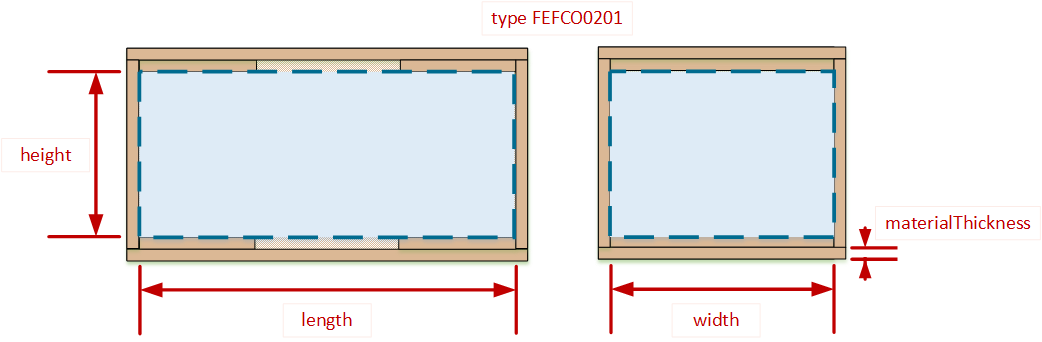
The blue dashed lines indicate the given inner dimensions.
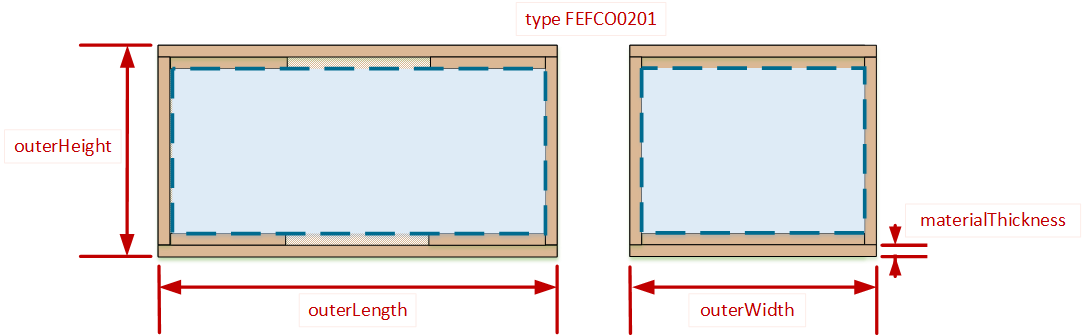
The blue dashed lines indicate the computed inner dimensions.
Pallets
Carrier Height
For any pallet, the client must provide a value for the height of the pallet itself. This is the carrierHeight value.
Outer Dimensions
The load space above the pallet cannot be specified using outer dimensions. Given width and length attributes define the width and length of the pallet. The height value defines the maximum permitted stacking height upon the pallet.
Load Overhang
A client can provide optional values for permitted load over- or underhang along the length or the width of the pallet by supplying positive (overhang) or negative (underhang) values for lengthOverhang and or widthOverhang.
Pallet Attribute Interrelations
The following figure displays the interrelations between the properties of a pallet.
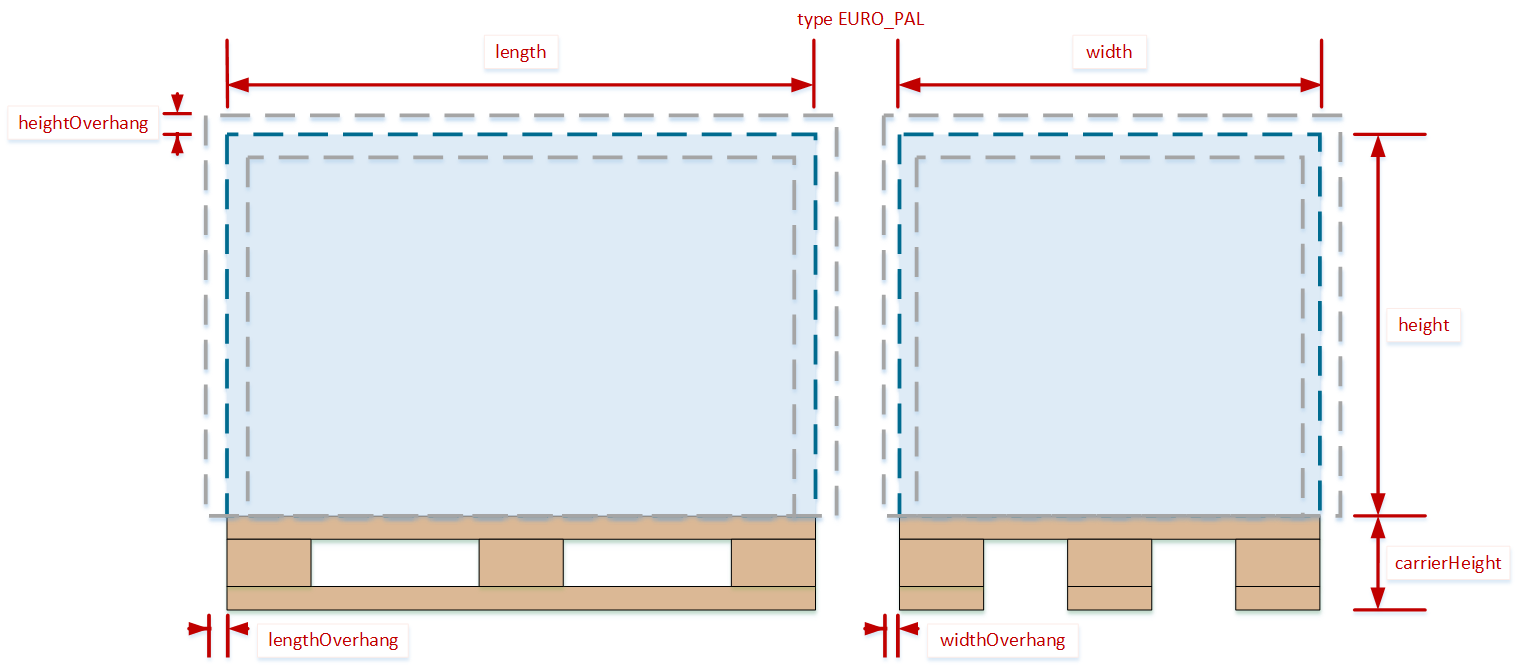
The blue dashed lines indicate the given inner dimensions.
The grey dashed lines indicate the effect of supplied overhang values.
Parameters are used to influence the PUZZLE load optimization. Parameters are key-value pairs (both strings) stored in the parameters attribute of the job. PUZZLE uses default values for each parameter.
A client can override any default value by explicitly setting a parameter value. Only the following parameters are designed to be set explicitly by a client. Setting undocumented parameters may result in undefined behavior.
PUZZLE returns exactly the parameters that are explicitly set by the customer in the representation of the job data.
| Parameter Name | Description | Default Value |
|---|---|---|
| Search.SolutionCount | The maximum amount of solutions that PUZZLE shall compute for the job. Note that this is a maximum value and PUZZLE may provide fewer solutions. | 1 |
| Search.MaxIterations | Upper limit for the iteration counter of the PUZZLE optimizer. | 10000 |
| SpaceModel.WeightDistributionTest | Toggles weight distribution on (true) or off (false). If switched on, PUZZLE will verify that no position will exceed the maxWeightOnTop maximum payload of any OrderItem below. Note that PUZZLE uses an approximation algorithm for weight distribution. |
true |
| SpaceModel.MinimumStability | A percentage value that controls the required stability value for any position of an order item. The higher the value, the more support and overlap with other items is required for a position. | 7000 |
| Optimizer.UseProxyItems | If set to true, PUZZLE is permitted an internal grouping of order items with "similar" dimensions and other properties. PUZZLE will resolve this internal grouping before returning solutions. This parameter is not related to the "group" attribute of an order item. | false |
| Search.ExpirationTime | Limits the number of virtual seconds that PUZZLE can spent on a job for optimization. The duration of a virtual second only roughly corresponds to a real second. PUZZLE uses this virtual unit of time to achieve computation power and platform-independent results. The given value must be a non-negative integer. If this attribute remains 0, PUZZLE is optimizing without a timeout and computation can last very long. Thus, it is very reasonable to explicitly set this parameter to a value greater than zero. | 0 |
| Packing.SubSetQuantity | A parameter related to set loading. In set loading, products exist, that consist of several packages that must not be split across different unit loads. The parameter specifies the maximum permitted amount of same sets in a single pass during optimization. For the minimum value of 1, a set - with all its component packages - must be packed completely before starting any next one. This will result in loads, where a complete set can be obtained without the need to repack. For higher values n, PUZZLE is permitted to combine all components of multiple (2...n) same sets in a single pass. | 2 |
| Packing.BuildLinkedSets | This parameter permits override of Packing.SubSetQuantity. If set to false, PUZZLE will attempt to pack multiple Sets on its own, trying different quantities and ignoring any value given as Packing.SubSetQuantity. As a result, components of a single set may no longer be linked and kept together, but appear in various areas of the load. | true |
| Creating and obtaining a loading sequence | ||
| Sequencing.CreateSequence | A boolean flag to toggle the creation of a loading sequence on or off. If set to true, PUZZLE will provide a numeric Sequencing.SequenceNumber entry in the returned extension of any Position of a computed solution indicating the loading sequence that can be used to stack items on a pallet or pack items into a carton. The lowest SequenceNumber returned will be 1. The following graphics illustrates the returned values in the extension of each Position for default Sequencing.AccessOptions. 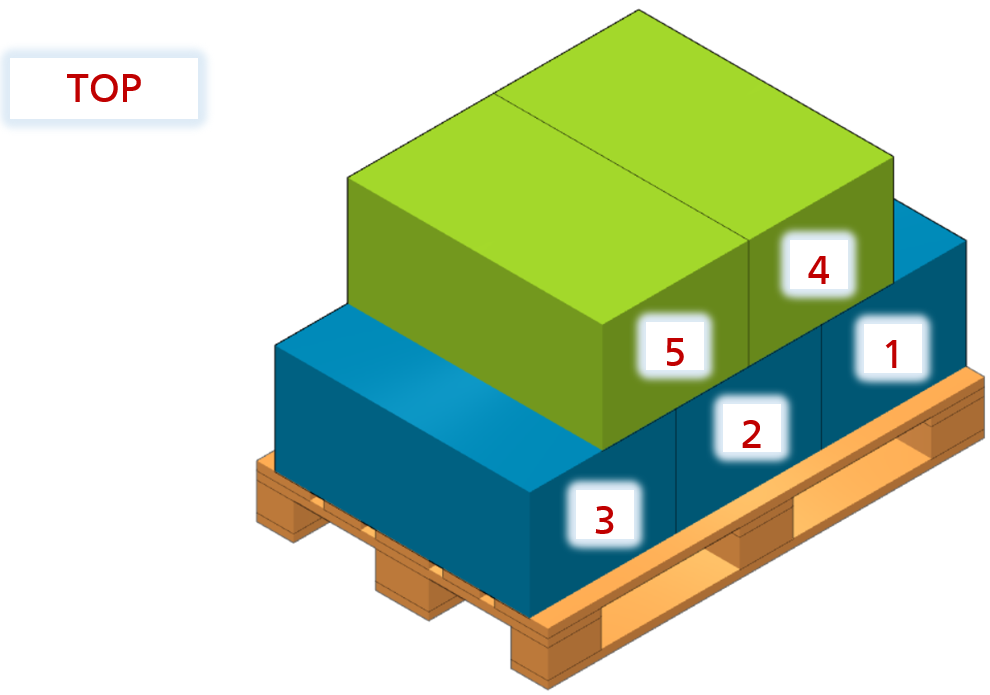 |
false |
| Sequencing.AccessOptions | A concatenated, semicolon delimited string with a combination of any of the following access options that PUZZLE may utilize to create a loading sequence: FRONT_LEFT, FRONT, FRONT_RIGHT, BACK_LEFT, BACK, BACK_RIGHT, LEFT, RIGHT, TOP. In general, various sequences can be formed from the bottom towards the top of the load. Access options provide a way to influence the computation of the loading sequence to better suit the type of application. A given value of e.g. "BACK;FRONT;LEFT" indicates, that there is no access from the right side when packing or loading. Any provided parameter value must not be empty and thus contain at least a single access option. For the default setting, any area that is accessible from the top will be available for stacking a next item. The following graphics depicts a top view on a pallet with all options and the coordinate system. 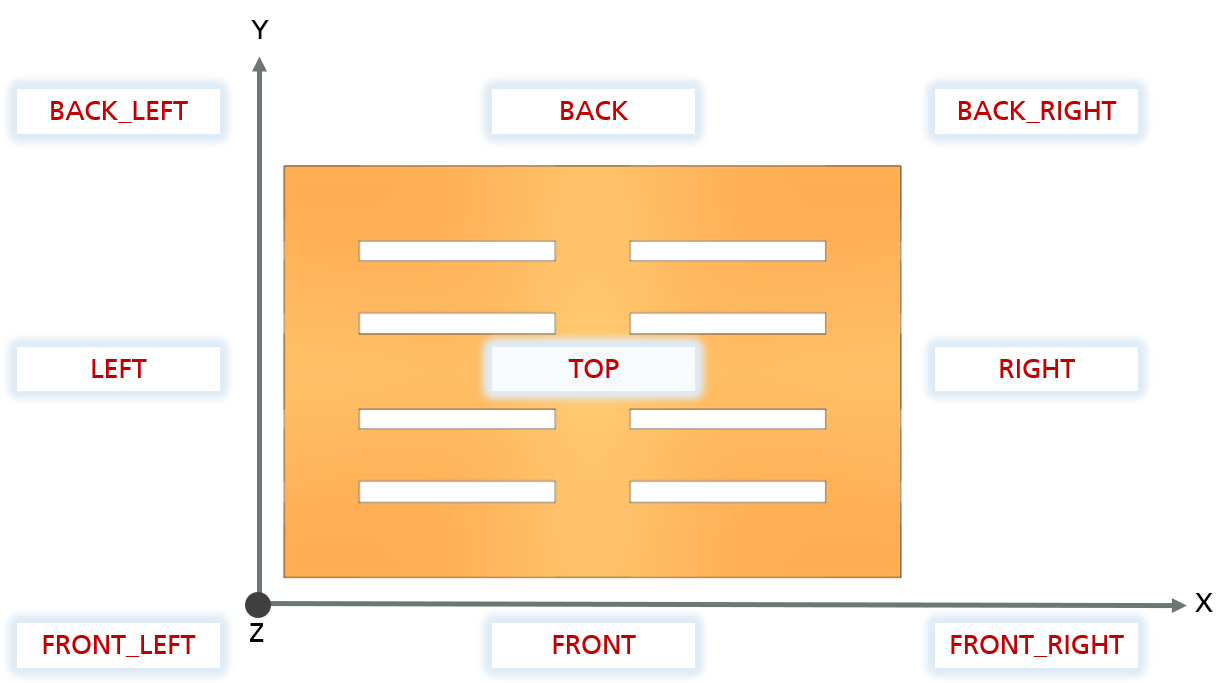 |
"TOP" |
A solution contains the following data.
| Attribute | Value Format | Description |
|---|---|---|
id |
integer | A job unique solution identifier generated by PUZZLE. |
positions |
Object Array | An array of position objects including type, orderline, x, y, z coordinate and item orientation. |
remainder |
Object Array | An array of remainder orderlines including orderlineNumber and remaining quantity. |
For every job, PUZZLE will provide at least one solution. If no order items of a job fit in a loading device, the positions array of the solution is an empty array and the remainder is equal to the order lines provided by the client.
Every solution is a variant to pack item(s) of an order onto a loading device. Different variants may have different sets of packed items, but each solution uses the same loading device.
Item Orientation
The orientation attribute of a position is a bit-coded integer value that encodes:
- which dimension PUZZLE has placed vertical to the pallet or the bottom of the carton
- and the degree of counterclockwise rotation about this vertical dimension
The following table shows the resolution of the possible values of the orientation attribute:
| value | Which dimension is vertical to the pallet or the bottom of the carton | Degree of counterclockwise rotation about the vertical dimension |
|---|---|---|
| 1 | height | 0 |
| 2 | height | 90 |
| 3 | height | 180 |
| 4 | height | 270 |
| 5 | width | 0 |
| 6 | width | 90 |
| 7 | width | 180 |
| 8 | width | 270 |
| 9 | length | 0 |
| 10 | length | 90 |
| 11 | length | 180 |
| 12 | length | 270 |
The optional extension provides a flexible way to pass and retrieve additional data to and from PUZZLE. Extensions are key value maps. Keys and values are of type string. The following data objects offer an optional extension:
orderorderItem- each entry in the
orderLines - each entry in
loadingDevices - each
solutionentry - each
positionentry within a solution
PUZZLE itself uses this mechanism to transfer additional data between different components. To prevent extension data overrides, a client should use a client specific prefix to avoid key name conflicts when using extensions. Key "myCompanyName.customerId" with value "myCustomerId" is an example for a client side extension entry in an order.
Extension keys for client usage
The following extension keys are reserved to set color values for order items and loading devices.
| Extension Data Object | Key Name | Description | Format | Sample Value |
|---|---|---|---|---|
orderItem |
Renderer.OrderItem.itemColorFront | Individual item front color. | string with format "#rrggbb" | "#00ff00" for green. |
orderItem |
Renderer.OrderItem.itemColorSide | Individual item side color. | string with format "#rrggbb" | "#ffff00" for yellow. |
orderItem |
Renderer.OrderItem.itemColorTop | Individual item top color. | string with format "#rrggbb" | "#0000ff" for blue. |
orderItem |
Renderer.OrderItem.color | Color value of an item. | string with format "#rrggbb" | "#ff0000" for red. |
loadingDevice |
Renderer.LoadingDevice.loadingDeviceColor | Color value of a loading device. | string with format "#rrggbb" |
The given color values will be recognized by PUZZLE plug-ins when rendering graphics or creating reports.
PUZZLE evaluates extensions independently of the aggregation relationships between parts of the job. An extension entry within the order will not be written to the orderLine extension automatically.
The objective of this section is to provide an understanding of the interaction between a client and PUZZLE. Section "HTTP Requests" describes the technical details of the interaction steps.
From the client's point of view, the following state machine shows the basic interaction between a client and PUZZLE. 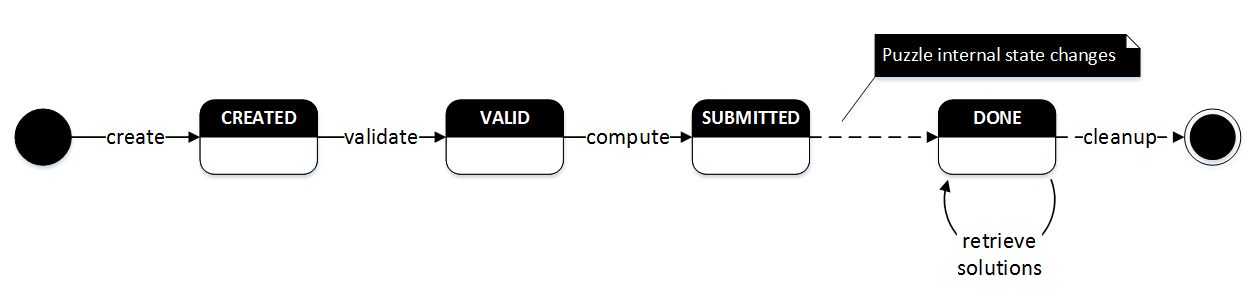
Create
As first step, a client creates a job by sending a JSON representation of a job to PUZZLE. PUZZLE creates a new job with the data from the JSON and returns a unique ID for the newly created job, referred to as the jobId. The state of every newly created job is CREATED.
A client must provide the jobId in all subsequent steps of interaction with PUZZLE to specify the job.
PUZZLE does not store jobs permanently. Therefore, a client must resend jobs after restarting PUZZLE and PUZZLE can return a different jobId for the same JSON representation.
The successful creation of a job does not include validation of the semantic constraints for the data in the job.
Validate
As a second step, a client requests such a validation of semantic constraints. You can do this by request PUZZLE to validate the job.
PUZZLE then verifies predefined semantic constraints about the data in the job. If the job's data does not violate any of the semantic constraints, PUZZLE changes the state of the job to VALID.
If the data of the job violates constraints, PUZZLE keeps the state of the job on CREATED.
Compute
For a valid job, a client requests PUZZLE to compute solutions for a job. PUZZLE indicates acceptance of the request by changing the state of the job to SUBMITTED.
PUZZLE internally manages a queue of jobs for which it should compute solutions, and processes this queue in an unpredictable order, depending on available resources and licensed number of PUZZLE cores.
Wait for state DONE
After PUZZLE has computed solutions for a job, PUZZLE changes the state of this job to DONE. To detect this change in the state of the job, a client must periodically requests the job's metadata.
Retrieve Solutions
If the state is DONE, a client can retrieve representations of a job's solutions.
PUZZLE creates the representations on a per-request basis. PUZZLE provides overview statistics for all solutions of a job and picklists for all solutions of a job. Further representations are available via plugins.
Three steps are available to the client for additional interaction with PUZZLE: Abort computation, replace a job as a whole and delete a job. The following state chart adds two optional steps to the basic interaction: Abort computation and replace a job as a whole.
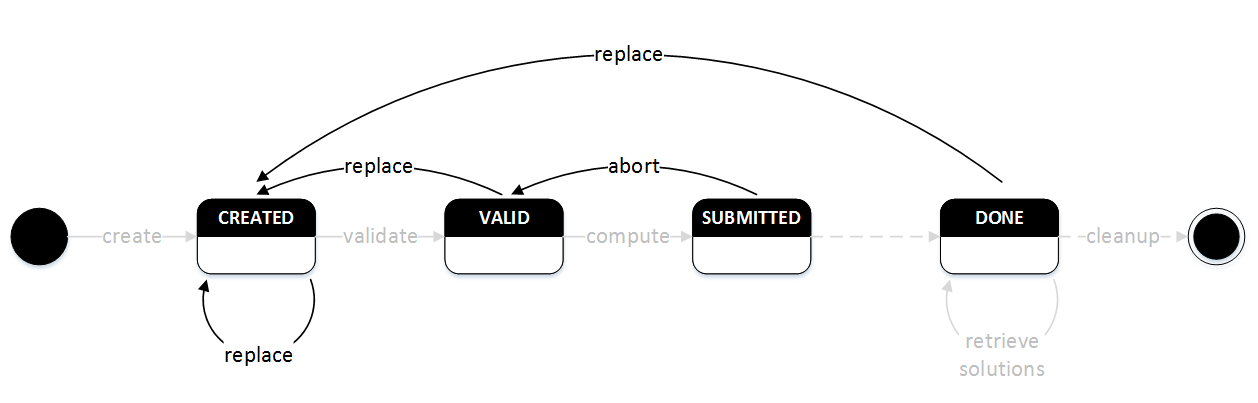
Replace a job
A client can replace a job as a whole in any state except SUBMITTED. After replacing a job, the state of the job is always CREATED. You can replace the data of a job to resolve violations of constraints.
Abort computation
A client can revoke the request to compute solutions, by aborting the computation of a job. Then PUZZLE reset the job to state VALID and deletes all computed data for the job.
Delete
Further, a client can explicitly delete a job in any state. If a client deletes a job in the state SUBMITTED, PUZZLE does automatically abort the computation of the job and then continue with the deletion of the job.
PUZZLE automatically removes jobs that are no longer used. Therefore, PUZZLE manages an expirationTimestamp for each job, which is the earliest point in time at which PUZZLE automatically deletes the job. PUZZLE automatically deletes jobs in any state except state SUBMITTED.
If a job is not used before its expirationTimestamp expires, PUZZLE irrevocably deletes the job automatically at any time after the expirationTimestamp expires. The expirationTimestamp is available in the job's metadata.
Every HTTP Request, with the exception of retrieving the job's metadata, prolong the expirationTimestamp of a job. PUZZLE prolongs the expirationTimestamp after it has computed solutions for that job. A client can explicitly prolong the expirationTimestamp of a job.
Plugins extends the functionality of PUZZLE. Currently, there are two types of plugins: additional representations and importer. You must license plugins separately. The following table lists all available plugins.
| Name | Description | Documentation |
|---|---|---|
| Overview Image Plugin | Create an image of all the solutions in a job. | Documentation |
| HTML Export Plugin | Create an interactive HTML 5 document of all the solutions in a job. | Documentation |
| KPI Plugin | Compute key performance indices for a job. | Documentation |
| Excel Import Plugin | Import jobs from a Microsoft Excel workbook. | Documentation |
| Best-Fit Plugin | This plugin provides the Best-Fit optimization mode and provides an own REST API for a clients. | Documentation |
| Reporter Plugin | Generate reports for solutions. | Documentation |
If an error occurred, PUZZLE responses to a client with a HTTP status code and a JSON object as the response body that contains information about the error. The body consists of a JSON object with three attributes: errorMessage contains a description of the error and errorClass contains the full-qualified name of the error (java exception). The attribute additionalInformation contains more information about the error in some cases.
If a defined error of the HTTP protocol occurs, PUZZLE returns the HTTP status code as defined in the HTTP protocol.
For other errors, the following rules applies.
| Description | HTTP status code |
|---|---|
| Client sent malformed JSON and PUZZLE cannot extract job data from the JSON | 400 |
| Client request an non-existing job and Client provide job id in the correct format | 404 |
| Any other error | 500 |
Error defined in the HTTP Protocol
There are many defined errors in the HTTP, for example, a client requests a non-existent URL. If an error defined in the HTTP protocol occurs, PUZZLE converts the error to the structure described above. PUZZLE responses with the HTTP status code as defined in the HTTP protocol.
For example, if you request an URL that does not exists, such as a jobId in an incorrect format (/puzzle/api/v1/jobs/2ab), PUZZLE responses with HTTP status code 404 and the following body:
{
"errorMessage": "HTTP 404 Not Found",
"additionalInformation": "",
"errorClass": "jakarta.ws.rs.NotFoundException"
}
For the url /info PUZZLE only supports the GET HTTP method. When you request for an POST to the url /info, PUZZLE responses with HTTP status code 405 and the following body
{
"errorMessage": "HTTP 405 Method Not Allowed",
"additionalInformation": "",
"errorClass": "jakarta.ws.rs.NotAllowedException"
}
Unexpected error occurred
If an unhandled error occurred in PUZZLE, PUZZLE responses with HTTP status code 500, the attribute errorMessage contains the message of the error, the attribute additionalInformation contains the stack trace of the error and the attribute errorClass contains the full-qualified name of the unhandled java exception. In this case, please contact the PUZZLE team.
If a client request violates a precondition, PUZZLE also responses with HTTP status code 500. Examples of this case are given in section 7.
Error occurred while PUZZLE computes solutions
PUZZLE computes solutions for a job asynchronous. Therefore, if an error occurred while computing solutions, PUZZLE cannot return the error message directly to the client. In this case, PUZZLE stores the error message in the attribute errorMessage in the metadata and sets the attribute errorOccurred to true.
If no error occurred, errorOccurred is set to false and errorMessage is the empty string.
Enable more detailed logging
If you encounter an unexpected error, you can restart your PUZZLE instance with a more detailed logging.
To achieve this, you must set the log level to debug. To do this, change the file conf/log4j.properties in the installation path of your PUZZLE instance so that it contains the following line:
log4j.category.de.fraunhofer.iml.puzzle=DEBUG
For the new settings to take effect, you must restart your PUZZLE instance.
The project specific documentation can be found here
This section describes all available HTTP endpoints of the PUZZLE REST API. For each endpoint, this documentation contains an interactive representation of the structure of the request body schema and the response schema below the endpoint description. In addition, the right column contains request and response samples for these structures.
In order to facilitate understanding, the following two scenarios are included as examples.
In this scenario, PUZZLE will compute three solutions how to place an item 8 times on a euro pallet. PUZZLE may exceed the left and right sides of the pallet by approx. 1 cm and the front and rear sides by approx. 2 cm. In addition, the client annotates the job with a customer id by inserting the attribute companyName.customerId to the extension of the job and PUZZLE does not change this attribute.
Images of solutions should show the left and right side of the item should in red (html color code 'FF0000').
In this example, PUZZLE will compute two variants how to place an electronic device twice into a FEFCO 0201 carton. In addition, PUZZLE leave five centimeters of free space on each carton sidewall to facilitate the removal of an item from the carton by a human operator. Therefore, the attributes lengthOverhang and widthOverhang of the loading device entry are set to -50.
/jobs
Returns the list of all available jobs.
Responses
Response Schema: application/json
| jobId required | integer <int64> >= 1 |
| state required | string (EntityJobStateEnum) Enum: "CREATED" "VALID" "SUBMITTED" "DONE" "DELETED" |
| orderNumber required | string Order number of the job as specified by the client. |
| expirationTimestamp required | string String containing the time at which PUZZLE automatically deletes this job if the job is not used before the expirationTimestamp. Format is YYYY-MM-DDTHH:MM:SSZ (according to RFC 3339). PUZZLE does not automatically delete a job in state SUBMITTED. If a job has state SUBMITTED, its expirationTimestamp is set to the empty string (""). |
required | object (JobOverview__links) Contains links to related resources or operations |
Response samples
- 200
- 500
[- {
- "jobId": 123,
- "orderNumber": "orderNumber",
- "_links": {
- "puzzle:validation": "puzzle:validation",
- "self": "self",
- "puzzle:computation": "puzzle:computation"
}, - "expirationTimestamp": "expirationTimestamp",
- "state": "CREATED"
}
]/jobs
Precondition: None.
Creates a job with the data from the JSON object in the request body. PUZZLE parses the JSON, assigns the data to an internal structure of a job, and sets the state of the created job to CREATED.
PUZZLE then returns a JSON object with the jobId attribute that contains a unique ID for the newly created job. The jobId is a long integer indicating the number of jobs since the last start of PUZZLE. When PUZZLE is restarted, it starts counting from one again.
A client must provide the jobId in subsequent interactions with PUZZLE in order to specify the job. You can check that the status of the job is CREATED by retrieving its metadata.
If PUZZLE cannot parse a JSON representation, it returns with HTTP status code 400 and a JSON object as response body that encodes a parsing error (see Section error and response samples with HTTP status code 400). In this case, PUZZLE creates neither a job nor a jobId.
Request Body schema: application/jsonrequired
required | object (InputEntityJob) |
Responses
| Location | string <uri> The uri of the newly created job. |
Response Schema: application/json
| jobId required | integer <int64> >= 1 |
Request samples
- Payload
{- "job": {
- "parameters": {
- "Search.SolutionCount": "3"
}, - "order": {
- "orderNumber": "order_23117",
- "orderLines": [
- {
- "orderLineNumber": 1,
- "quantity": 8,
- "orderItem": {
- "number": "item485",
- "name": "First item",
- "group": "Default item group",
- "length": 400,
- "width": 300,
- "height": 200,
- "grossWeight": 5000,
- "maxWeightOnTop": 100000,
- "extension": {
- "Renderer.OrderItem.itemColorSide": "FF0000"
}
}
}, - {
- "orderLineNumber": 2,
- "quantity": 8,
- "orderItem": {
- "number": "item583",
- "name": "Second item",
- "group": "Default item group",
- "length": 600,
- "width": 400,
- "height": 200,
- "grossWeight": 7500,
- "maxWeightOnTop": 250000
}
}
]
}, - "loadingDevices": [
- {
- "type": "EURO_PAL",
- "number": "PAL_01",
- "name": "default euro pallet",
- "length": 1200,
- "width": 800,
- "height": 1600,
- "carrierHeight": 144,
- "lengthOverhang": 20,
- "widthOverhang": 10,
- "maxLoadWeight": 1000000,
- "emptyWeight": 25000
}
], - "extension": {
- "companyName.customerId": "cu_id_4562"
}
}
}Response samples
- 201
- 400
- 500
{- "jobId": 1
}/jobs/{jobId}/metadata
Precondition: Job has been created.
Returns the metadata of the job with the specified jobId.
PUZZLE does not update the lastUseTimestamp attribute when a client requests the metadata.
Section Cleanup a job describes the interactions that update the lastUseTimestamp attribute.
If you specify an unknown jobId, PUZZLE returns HTTP status code 404 (see 404 response samples).
path Parameters
| jobId required | integer <int64> >= 1 The id of the job. |
Responses
Response Schema: application/json
| jobId required | integer <int64> >= 1 |
| state required | string (EntityJobStateEnum) Enum: "CREATED" "VALID" "SUBMITTED" "DONE" "DELETED" |
| lastUseTimestamp required | string Timestamp of the last access to the job. Format is YYYY-MM-DDTHH:MM:SSZ (according to RFC 3339) |
| expirationTimestamp required | string String containing the time at which PUZZLE automatically deletes this job if the job is not used before the expirationTimestamp. Format is YYYY-MM-DDTHH:MM:SSZ (according to RFC 3339). PUZZLE does not automatically delete a job in state SUBMITTED. If a job has state SUBMITTED, its expirationTimestamp is set to the empty string (""). |
| timeIntervalUntilExpiration | integer <int64> Time interval between the current time and the expiration timestamp time in seconds. |
| orderNumber required | string Order number of the job as specified by the client. |
| errorOccurred | boolean Flag indicating whether an error occurred during the computation of solutions by PUZZLE (during the transition from state SUBMITTED to DONE). PUZZLE sets the flag to false if no error occurred, otherwise to true. |
| errorMessage | string The message of the error occurred during the computation of solutions by PUZZLE If no error occurred, this attribute is set to the empty string. |
Response samples
- 200
- 500
{- "jobId": 1,
- "state": "DONE",
- "lastUseTimestamp": "2019-04-10T14:07:34+0200",
- "expirationTimestamp": "2019-04-10T19:07:34+0200",
- "timeIntervalUntilExpiration": 17990,
- "orderNumber": "order_23117",
- "errorOccurred": false,
- "errorMessage": ""
}/jobs/{jobId}/validation
Precondition: the state of the job is CREATED or VALID.
PUZZLE verifies whether the data in the job violates predefined semantic constraints. These constraints ensures that PUZZLE can compute results for the job.
If the data of the job does not violates any constraints, the job is valid and PUZZLE set the state of the job to VALID. Then PUZZLE returns a JSON object where the attribute isValid is set to true and validationMessage is an empty array. The HTTP status code is 200 (see response sample "No violation" for complete response).
In all other cases, PUZZLE does not change the state of the job. You can check the state of the job by retrieving its metadata.
If the job's data violates at least one constraint, PUZZLE sets the isValid attribute to false and the HTTP status code is 200. In this case, PUZZLE inserts messages into the validationMessages array describing which restrictions are violated. For example, the response sample "First loading device has negative length and width" shows the response when the first loading device in the job has negative values for the attributes length and width.
If you specify an unknown jobId, PUZZLE returns HTTP status code 404 (see 404 response samples).
If the job does not have the states expected in the precondition, PUZZLE returns an error and HTTP status code 500 (see response samples for 500).
path Parameters
| jobId required | integer <int64> >= 1 The id of the job. |
query Parameters
| language | string Example: language=en The language of the validation messages. A client can specify the language with IETF language tags. If not specified, the system setting language is used. Currently supported languages are German (de) and English (en). |
Responses
Response Schema: application/json
| isValid required | boolean Flag that indicates if the job is valid. PUZZLE sets the flag to true if a job is valid, otherwise to false. |
| validationMessages | Array of strings Array of constraints violation messages. If a job is valid, this array is empty. |
Response samples
- 201
- 409
- 500
{- "isValid": true,
- "validationMessages": [ ]
}/jobs/{jobId}/computation
Precondition: the state of the job is SUBMITTED.
A client aborts the request to compute solutions for the job. Therefore, PUZZLE aborts all current computations for the job and deletes all computed solutions for this job. PUZZLE indicates the revocation by resetting the state of the job to VALID. PUZZLE returns with HTTP status code 204 and an empty body.
You can check whether the state of the job is VALID again by retrieving its metadata.
If you specify an unknown jobId, PUZZLE returns an error with HTTP status code 404 (see response samples for 404).
If the job does not have the state expected in the precondition, PUZZLE returns an error with HTTP status code 500 (see response samples for 500).
path Parameters
| jobId required | integer <int64> >= 1 The id of the job. |
Responses
Response samples
- 409
- 500
Computation of job 9 is requested, but it is not yet validated.
{- "currentState": "CREATED",
- "allowedActions": [
- "POST /job/9/validation",
- "DELETE /job/9"
]
}/jobs/{jobId}/computation
Precondition: the state of the job is VALID.
A client requests PUZZLE to compute solutions. PUZZLE uses the first loading device in a job and PUZZLE ignores additional loading devices.
PUZZLE indicates that a client has requested solutions by changing the state of the job to SUBMITTED and returning an empty body with HTTP status code 201.
You can check that the status of the job is SUBMITTED by retrieving its metadata.
PUZZLE computes solutions asynchronously. After PUZZLE completes the computation of solutions, PUZZLE sets the job's state to DONE. To determine if PUZZLE has computed solutions for a job, a client must periodically poll the metadata of the job.
If you specify an unknown jobId, PUZZLE returns an error with HTTP status code 404 (see response samples for 404).
If the job does not have the states expected in the precondition, PUZZLE returns an error with HTTP status code 500 (see response samples for 500).
path Parameters
| jobId required | integer <int64> >= 1 The id of the job. |
Responses
Response samples
- 409
- 500
Computation of job 9 is requested, but it is not yet validated.
{- "currentState": "CREATED",
- "allowedActions": [
- "POST /job/9/validation",
- "DELETE /job/9"
]
}/jobs/{jobId}/summaries
Precondition: the state of the job is DONE.
Returns a summary of the solutions of the job. The response consists of an array with one object per solution containing the summary of that solution and the HTTP status code 200.
If PUZZLE has not computed a solution for the job, the returned array is empty.
If you specify an unknown jobId, PUZZLE returns an error with HTTP status code 404 (see response samples for 404).
If the job does not have the state expected in the precondition, PUZZLE returns an error with HTTP status code 500 (see response samples for 500).
path Parameters
| jobId required | integer <int64> >= 1 The id of the job. |
Responses
Response Schema: application/json
| solutionId | integer Unique identifier of the Solution. Generated by PUZZLE. A positive integer. |
| length | integer >= 0 Length of the bounding box that encloses all positioned order items in millimeters. |
| width | integer >= 0 Width of the bounding box that encloses all positioned order items in millimeters. |
| height | integer >= 0 Height of the bounding box that encloses all positioned order items in millimeters. |
| weight | integer >= 0 Sum of the weight of all positioned order items in grams. |
| volume | integer <int64> >= 0 Sum of the volume of all positioned order items in cubic millimeters (mm^3). |
| numberOfPositionedItems | integer >= 0 Number of order items that are placed on the loading device. Not number of distinct order items in the solution. |
| weightUtilization | integer [ 0 .. 100 ] The ratio of the sum of weights of positioned order items (equal to the weight field) to the maximum possible weight of the loading device, in percent (integer in range [0,100]). |
| volumeUtilization | integer [ 0 .. 100 ] The ratio of the sum of volumes of positioned order items (equal to the volume field) to the maximum possible volume of the loading device, in percent (integer in range [0,100]). |
| packDensity | integer [ 0 .. 100 ] The ratio of the sum of volumes of positioned order items (equal to the volume field) to the volume of the bounding box that encloses all positioned order items, in percent (integer in the range [0,100]). |
| loadingDeviceNumber | string The number of the loading device used in this solution. If PUZZLE has not assigned a |
Response samples
- 200
- 409
- 500
[- {
- "solutionId": 1,
- "length": 1200,
- "width": 800,
- "height": 200,
- "weight": 100000,
- "volume": 576000000,
- "numberOfPositionedItems": 16,
- "weightUtilization": 10,
- "volumeUtilization": 35,
- "packDensity": 100,
- "loadingDeviceNumber": "PAL_01"
}, - {
- "solutionId": 2,
- "length": 1200,
- "width": 800,
- "height": 800,
- "weight": 100000,
- "volume": 576000000,
- "numberOfPositionedItems": 16,
- "weightUtilization": 10,
- "volumeUtilization": 35,
- "packDensity": 75,
- "loadingDeviceNumber": "PAL_01"
}, - {
- "solutionId": 3,
- "length": 1200,
- "width": 800,
- "height": 800,
- "weight": 100000,
- "volume": 576000000,
- "numberOfPositionedItems": 16,
- "weightUtilization": 10,
- "volumeUtilization": 35,
- "packDensity": 75,
- "loadingDeviceNumber": "PAL_01"
}
]/jobs/{jobId}/picklists
Precondition: the state of the job is DONE.
Returns picklists for solutions of the job. The response consists of an array with one object per solution containing the picklist of that solution and the HTTP status code 200. The picklist of a solution is the table of the frequencies of orderItems in this solution.
If PUZZLE has not computed a solution for the job, the returned array is empty.
If you specify an unknown jobId, PUZZLE returns an error with HTTP status code 404 (see response samples for 404).
If the job does not have the state expected in the precondition, PUZZLE returns an error with HTTP status code 500 (see response samples for 500).
path Parameters
| jobId required | integer <int64> >= 1 The id of the job. |
Responses
Response Schema: application/json
| solutionId | integer Unique identifier of the Solution. Generated by PUZZLE. A positive integer. |
| loadingDeviceNumber | string The number of the loading device used in this solution. If PUZZLE has not assigned a |
Array of objects (PickListEntry) |
Response samples
- 200
- 500
[- {
- "solutionId": 1,
- "loadingDeviceNumber": "PAL_01",
- "picklist": [
- {
- "orderItemNumber": "item485",
- "quantity": 8
}, - {
- "orderItemNumber": "item583",
- "quantity": 8
}
]
}, - {
- "solutionId": 2,
- "loadingDeviceNumber": "PAL_01",
- "picklist": [
- {
- "orderItemNumber": "item485",
- "quantity": 8
}, - {
- "orderItemNumber": "item583",
- "quantity": 8
}
]
}, - {
- "solutionId": 3,
- "loadingDeviceNumber": "PAL_01",
- "picklist": [
- {
- "orderItemNumber": "item485",
- "quantity": 8
}, - {
- "orderItemNumber": "item583",
- "quantity": 8
}
]
}
]/jobs/{jobId}
Precondition: Job has been created.
Deletes the job. PUZZLE returns with empty body and HTTP status code 205. For every further request with the JobId of a deleted job, PUZZLE responds with a 404 HTTP status code.
If you specify an unknown jobId, PUZZLE returns an error with the HTTP status code 404 (see 404 response examples).
path Parameters
| jobId required | integer <int64> >= 1 The id of the job. |
Responses
Response samples
- 500
An unhandled NullPointerException occurred in PUZZLE.
{- "errorMessage": null,
- "errorClass": "java.lang.NullPointerException",
- "additionalInformation": "stack trace of the exception"
}/jobs/{jobId}
Precondition: Job has been created.
Returns a JSON representation of all data of the job with HTTP status code 200. If PUZZLE has computed solutions for the job, the JSON representation contains these solutions in the solutions attribute.
If you specify an unknown jobId, PUZZLE returns an error with HTTP status code 404 (see response samples for 404).
path Parameters
| jobId required | integer <int64> >= 1 The id of the job. |
Responses
Response Schema: application/json
required | object Map of the parameters used by PUZZLE. PUZZLE uses default values for each parameter. A client can override any default value by explicitly setting a parameter value. Setting undocumented parameters may result in unexpected or undefined behavior. See the main documentation for a detailed description of available parameters. Any parameters must be passed as strings. |
required | object (Order) |
required | Array of objects (LoadingDevice) non-empty The loading devices on which PUZZLE is to palletize or pack the order. |
object Extension provides a hash map for additional data for the client and PUZZLE. Keys and values must be strings. PUZZLE uses extension itself, so it is highly recommended to use a client specific prefix for extension keys. | |
Array of objects (Solution) |
Response samples
- 200
- 500
{- "parameters": {
- "Search.SolutionCount": "3",
- "Search.MaxIterations": "10000",
- "SpaceModel.WeightDistributionTest": "true",
- "SpaceModel.MinimumStability": "70",
- "Optimizer.UseProxyItems": "true",
- "...": "..."
}, - "order": {
- "extension": {
- "...": "..."
}, - "orderNumber": "order_23117",
- "orderLines": [
- {
- "orderLineNumber": 1,
- "extension": { },
- "orderItem": {
- "extension": {
- "Renderer.OrderItem.itemColorSide": "FF0000",
- "...": "..."
}, - "number": "item485",
- "length": 400,
- "width": 300,
- "height": 200,
- "grossWeight": 5000,
- "group": "Default item group",
- "heightVerticalPermitted": true,
- "widthVerticalPermitted": false,
- "lengthVerticalPermitted": false,
- "name": "First item",
- "maxWeightOnTop": 100000
}, - "quantity": 8
}
]
}, - "loadingDevices": [
- {
- "number": "PAL_01",
- "type": "EURO_PAL",
- "name": "default euro pallet",
- "length": 1200,
- "width": 800,
- "height": 1600,
- "carrierHeight": 144,
- "maxLoadWeight": 1000000,
- "emptyWeight": 25000,
- "lengthOverhang": 20,
- "widthOverhang": 10,
- "extension": { }
}
], - "extension": {
- "companyName.customerId": "cu_id_4562",
- "...": "..."
}, - "solutions": [
- {
- "extension": {
- "...": "..."
}, - "loadingDeviceNumber": "PAL_01",
- "positions": [
- {
- "type": "item",
- "orderLineNumber": 1,
- "x": 20,
- "y": 410,
- "z": 0,
- "orientation": 2,
- "immutable": false,
- "extension": {
- "...": "..."
}
}, - {
- "type": "item",
- "orderLineNumber": 1,
- "x": 320,
- "y": 410,
- "z": 0,
- "orientation": 2,
- "immutable": false,
- "extension": {
- "...": "..."
}
}, - {
- "type": "item",
- "orderLineNumber": 1,
- "x": 620,
- "y": 410,
- "z": 0,
- "orientation": 2,
- "immutable": false,
- "extension": {
- "...": "..."
}
}, - {
- "type": "item",
- "orderLineNumber": 1,
- "x": 920,
- "y": 410,
- "z": 0,
- "orientation": 2,
- "immutable": false,
- "extension": {
- "...": "..."
}
}, - {
- "type": "item",
- "orderLineNumber": 1,
- "x": 20,
- "y": 10,
- "z": 0,
- "orientation": 2,
- "immutable": false,
- "extension": {
- "...": "..."
}
}, - {
- "type": "item",
- "orderLineNumber": 1,
- "x": 320,
- "y": 10,
- "z": 0,
- "orientation": 2,
- "immutable": false,
- "extension": {
- "...": "..."
}
}, - {
- "type": "item",
- "orderLineNumber": 1,
- "x": 620,
- "y": 10,
- "z": 0,
- "orientation": 2,
- "immutable": false,
- "extension": {
- "...": "..."
}
}, - {
- "type": "item",
- "orderLineNumber": 1,
- "x": 920,
- "y": 10,
- "z": 0,
- "orientation": 2,
- "immutable": false,
- "extension": {
- "...": "..."
}
}
], - "id": 1,
- "remainder": [ ]
}, - {
- "extension": {
- "...": "..."
}, - "loadingDeviceNumber": "PAL_01",
- "positions": [
- {
- "type": "item",
- "orderLineNumber": 1,
- "x": 20,
- "y": 460,
- "z": 0,
- "orientation": 1,
- "immutable": false,
- "extension": {
- "...": "..."
}
}, - {
- "type": "item",
- "orderLineNumber": 1,
- "x": 420,
- "y": 460,
- "z": 0,
- "orientation": 1,
- "immutable": false,
- "extension": {
- "...": "..."
}
}, - {
- "type": "item",
- "orderLineNumber": 1,
- "x": 820,
- "y": 460,
- "z": 0,
- "orientation": 1,
- "immutable": false,
- "extension": {
- "...": "..."
}
}, - {
- "type": "item",
- "orderLineNumber": 1,
- "x": 20,
- "y": 60,
- "z": 0,
- "orientation": 2,
- "immutable": false,
- "extension": {
- "...": "..."
}
}, - {
- "type": "item",
- "orderLineNumber": 1,
- "x": 320,
- "y": 60,
- "z": 0,
- "orientation": 2,
- "immutable": false,
- "extension": {
- "...": "..."
}
}, - {
- "type": "item",
- "orderLineNumber": 1,
- "x": 620,
- "y": 60,
- "z": 0,
- "orientation": 2,
- "immutable": false,
- "extension": {
- "...": "..."
}
}, - {
- "type": "item",
- "orderLineNumber": 1,
- "x": 920,
- "y": 60,
- "z": 0,
- "orientation": 2,
- "immutable": false,
- "extension": {
- "...": "..."
}
}
], - "id": 2,
- "remainder": [
- {
- "orderLineNumber": 1,
- "quantity": 1
}
]
}, - {
- "extension": {
- "...": "..."
}, - "loadingDeviceNumber": "PAL_01",
- "positions": [
- {
- "type": "item",
- "orderLineNumber": 1,
- "x": 20,
- "y": 485,
- "z": 0,
- "orientation": 1,
- "immutable": false,
- "extension": {
- "...": "..."
}
}, - {
- "type": "item",
- "orderLineNumber": 1,
- "x": 420,
- "y": 485,
- "z": 0,
- "orientation": 1,
- "immutable": false,
- "extension": {
- "...": "..."
}
}, - {
- "type": "item",
- "orderLineNumber": 1,
- "x": 820,
- "y": 485,
- "z": 0,
- "orientation": 1,
- "immutable": false,
- "extension": {
- "...": "..."
}
}, - {
- "type": "item",
- "orderLineNumber": 1,
- "x": 20,
- "y": 35,
- "z": 0,
- "orientation": 2,
- "immutable": false,
- "extension": {
- "...": "..."
}
}, - {
- "type": "item",
- "orderLineNumber": 1,
- "x": 320,
- "y": 35,
- "z": 0,
- "orientation": 2,
- "immutable": false,
- "extension": {
- "...": "..."
}
}, - {
- "type": "item",
- "orderLineNumber": 1,
- "x": 620,
- "y": 35,
- "z": 0,
- "orientation": 2,
- "immutable": false,
- "extension": {
- "...": "..."
}
}, - {
- "type": "item",
- "orderLineNumber": 1,
- "x": 920,
- "y": 35,
- "z": 0,
- "orientation": 2,
- "immutable": false,
- "extension": {
- "...": "..."
}
}
], - "id": 3,
- "remainder": [
- {
- "orderLineNumber": 1,
- "quantity": 1
}
]
}
]
}/jobs/{jobId}
Precondition: Job has been created.
Replace the data of an existing job with the data from the JSON object in the request body and set the state of the job to CREATED. PUZZLE deletes all previously saved data for the job, including the solutions for the job. PUZZLE then returns a JSON with an empty body and status code 200.
You must validate a modified job again before you can request PUZZLE to compute solutions for that modified job.
If PUZZLE cannot parse JSON representation in request body, PUZZLE returns a parsing error (see Section error and response samples with HTTP status code 400). In this case, PUZZLE neither replaces the data nor changes the state of the job.
If you specify an unknown jobId, PUZZLE returns an error with HTTP status code 404 (see response samples for 404).
path Parameters
| jobId required | integer <int64> >= 1 The id of the job. |
Request Body schema: application/jsonrequired
required | object (InputEntityJob) |
Responses
Request samples
- Payload
{- "job": {
- "parameters": {
- "Search.SolutionCount": "3"
}, - "order": {
- "orderNumber": "order_23117",
- "orderLines": [
- {
- "orderLineNumber": 1,
- "quantity": 8,
- "orderItem": {
- "number": "item485",
- "name": "First item",
- "group": "Default item group",
- "length": 400,
- "width": 300,
- "height": 200,
- "grossWeight": 5000,
- "maxWeightOnTop": 100000,
- "extension": {
- "Renderer.OrderItem.itemColorSide": "FF0000"
}
}
}, - {
- "orderLineNumber": 2,
- "quantity": 8,
- "orderItem": {
- "number": "item583",
- "name": "Second item",
- "group": "Default item group",
- "length": 600,
- "width": 400,
- "height": 200,
- "grossWeight": 7500,
- "maxWeightOnTop": 250000
}
}
]
}, - "loadingDevices": [
- {
- "type": "EURO_PAL",
- "number": "PAL_01",
- "name": "default euro pallet",
- "length": 1200,
- "width": 800,
- "height": 1600,
- "carrierHeight": 144,
- "lengthOverhang": 20,
- "widthOverhang": 10,
- "maxLoadWeight": 1000000,
- "emptyWeight": 25000
}
], - "extension": {
- "companyName.customerId": "cu_id_4562"
}
}
}Response samples
- 400
- 500
{- "errorClass": "com.fasterxml.jackson.databind.exc.InvalidTypeIdException",
- "additionalInformation": "Missing type id when trying to resolve subtype of [simple type, class de.fraunhofer.iml.puzzle.coreentity.LoadingDevice]: missing type id property 'type' (for POJO property 'loadingDevices')\n at source: rg.glassfish.jersey.message.internal.ReaderInterceptorExecutor$UnCloseableInputStream); line: 1, column: 1004] (through reference chain: de.fraunhofer.iml.puzzle.specification.jobsAPI.models.CreationTask[\"job\"] .fraunhofer.iml.puzzle.coreentity.EntityJob[\"loadingDevices\"]->java.util.ArrayList[0])"
}/jobs/{jobId}/prolong
Precondition: Job has been created.
PUZZLE updates the value of the attributes lastUseTimestamp and the dependent attributes expirationTimestamp and timeIntervalUntilExpiration of the metadata of the job. PUZZLE returns a JSON with an empty body and HTTP status code 200.
You can check the values of the modified attributes by retrieving the metadata of the job.
If you specify an unknown jobId, PUZZLE returns an error with the HTTP status code 404 (see 404 response examples).
path Parameters
| jobId required | integer <int64> >= 1 The id of the job. |
Responses
Response samples
- 500
An unhandled NullPointerException occurred in PUZZLE.
{- "errorMessage": null,
- "errorClass": "java.lang.NullPointerException",
- "additionalInformation": "stack trace of the exception"
}/jobs/debug
Precondition: None.
PUZZLE returns a JSON array containing the data of all jobs.
For each job, the corresponding element in this array is identical to the object returned by GET /jobs/{jobId}.
Responses
Response Schema: application/json
| property name* additional property | any |
Response samples
- 200
- 500
[- { }
]/info
Precondition: None.
PUZZLE returns a JSON object that contains information about the running PUZZLE instance.
Responses
Response Schema: application/json
| puzzleVersion | string Version of CORE the running PUZZLE instance |
object | |
Array of objects (PluginInfo) | |
Array of objects (PluginInfo) List of core plugins. |
Response samples
- 200
- 500
{- "puzzleVersion": "45.0.2",
- "runtimeInfo": {
- "JVM location is": "C:\\Program Files\\Java\\jdk1.8.0_172\\jre",
- "OS architecture": "amd64",
- "JVM name is": "Java HotSpot(TM) 64-Bit Server VM",
- "OS version": "10.0",
- "JAVA_HOME is set to": "C:\\Program Files\\Java\\jdk1.8.0_172",
- "JVM vendor is": "Oracle Corporation",
- "JVM max memory": "3600 MB",
- "JRE_HOME is set to": null,
- "JVM available cpu cores": "8 logical",
- "Java version is": "1.8.0_172",
- "Operating System": "Windows 10",
- "Java vendor is": "Oracle Corporation",
- "Java architecture is": "64bit",
- "JVM version is": "25.172-b11"
}, - "plugins": [
- {
- "identifier": "Puzzle Image png file renderer",
- "version": "7.0-SNAPSHOT"
}
], - "corePlugins": [
- {
- "identifier": "Best Fit Finder",
- "version": "1.1.8"
}
]
}/info/memory
Precondition: None.
Get information about the java heap memory usage of a PUZZLE instance.
Be aware: (total memory - free memory) might differ from used memory, if Java garbage collection happens between the retrieval of both values.
Responses
Response Schema: application/json
| total_memory | integer <int64> The total available heap memory measured in bytes. |
| max_memory | integer <int64> The upper limit of possible heap memory measured in bytes. |
| used_memory | integer <int64> The actual used heap memory measured in bytes. |
| free_memory | integer <int64> The free heap memory measured in bytes. |
| number_of_jobs | integer The number of jobs currently managed by this PUZZLE instance. Type is always a non-negative integer. |
Response samples
- 200
- 500
{- "total_memory": 0,
- "number_of_jobs": 5,
- "used_memory": 1,
- "free_memory": 5,
- "max_memory": 6
}