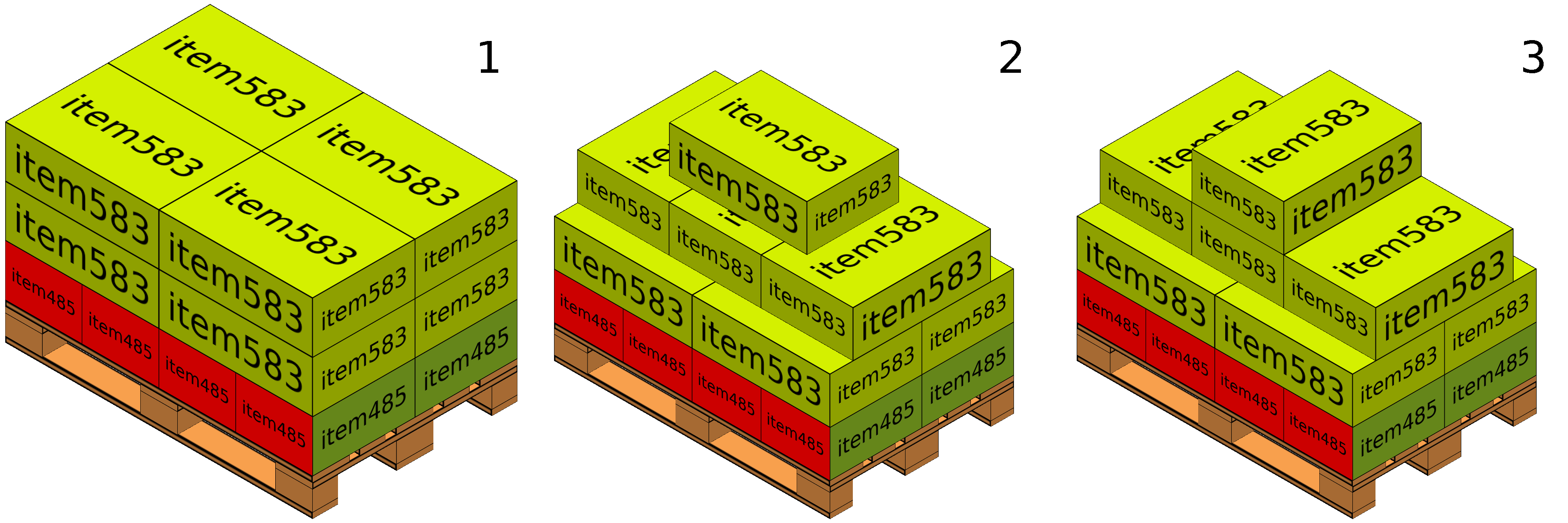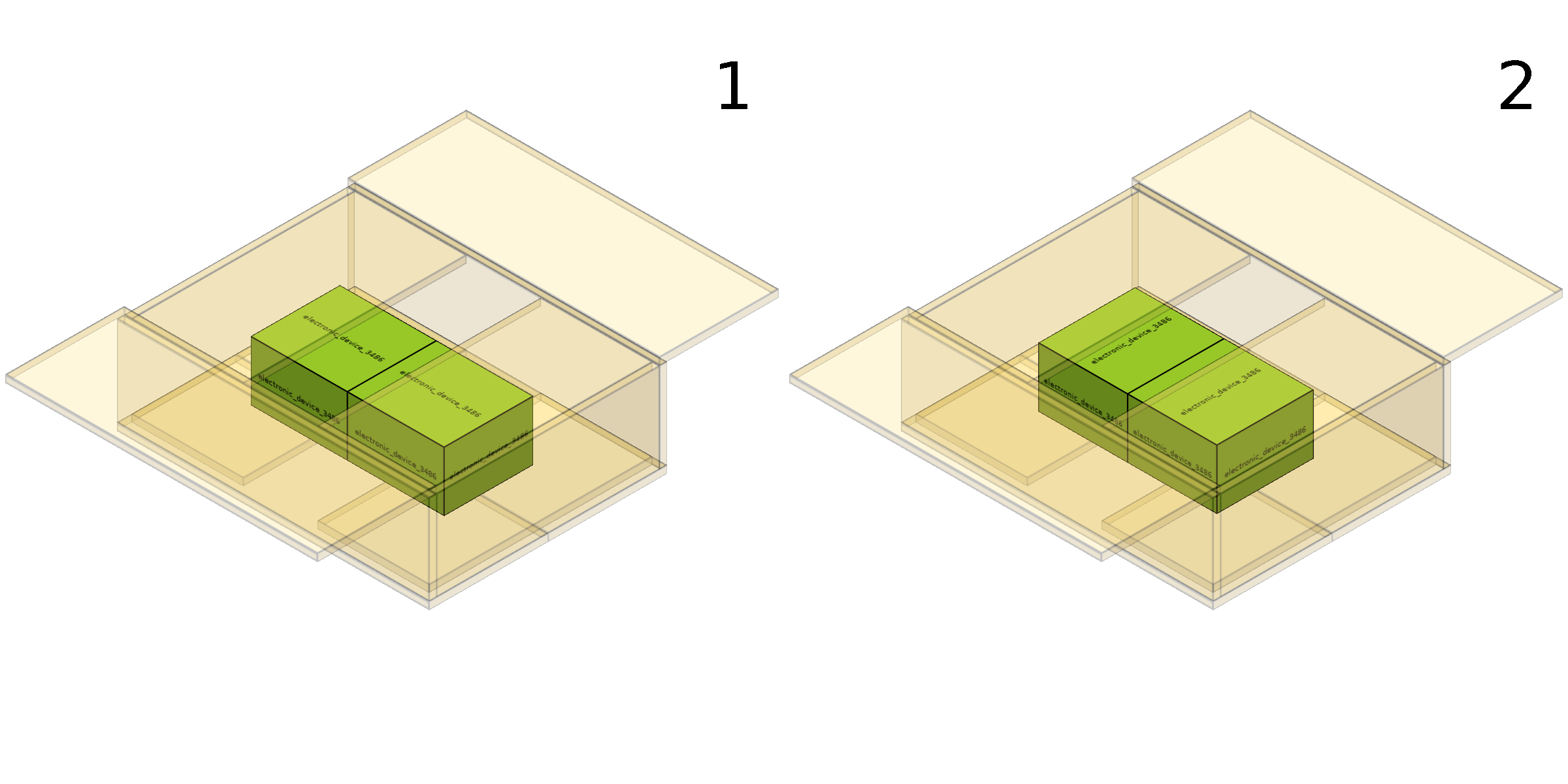PUZZLE Overview Image Plugin (9.0.0)
Download OpenAPI specification:Download
| Component | Category | Description |
|---|---|---|
| Overview Image Plugin 9.0.0 | Dependency | PUZZLE core version ${puzzle-core.version}. |
| Improvement | Beta: Add additional REST endpoint POST /export/{jobId}.png that allows a Client to demand a customized graphic with a domain specific language | |
| Dependency | PUZZLE core version 49.2.0. | |
| Overview Image Plugin 8.1.1 | Dependency | PUZZLE core version 49.2.0. |
| Bug | The overview image plugin now does render in an linux environment. | |
| Overview Image Plugin 7.1.0 | Dependency | PUZZLE core version 48.0.0. |
| Overview Image Plugin 7.0.0 | Dependency | PUZZLE core version 47.0.0. |
Plugin for PUZZLE, that allows a client to create an overview image for a job. The overview image is the composition of the images of the load of each solution of the job.
A client can define the color for the loading device and the colors of the sides of the items. Please see the PUZZLE REST API Documentation for details.
The following figure shows the overview images for all three examples:
/export/{jobId}.png
Precondition: the state of the job is DONE.
Returns the overview image for the job in the PNG format with HTTP status code 200.
If you specify an unknown jobId, PUZZLE returns an error with HTTP status code 404 (see response samples for 404).
If the job does not have the state expected in the precondition, PUZZLE returns an error with HTTP status code 500 (see response samples for 500).
path Parameters
| jobId required | integer <int64> >= 1 The Id of the job. |
Responses
Response samples
- 404
- 500
{- "errorMessage": "PUZZLE cannot find job with id 123",
- "additionalInformation": "",
- "errorClass": "de.fraunhofer.iml.puzzle.adapter.execution.Exceptions.Rest.PuzzleJobNotFoundException"
}/export/{jobId}.png
Precondition: the state of the job is DONE.
Returns the overview image for the job in the PNG format with HTTP status code 200.
If you specify an unknown jobId, PUZZLE returns an error with HTTP status code 404 (see response samples for 404).
If the job does not have the state expected in the precondition, PUZZLE returns an error with HTTP status code 500 (see response samples for 500).
Graphic description
With the request body parameter graphicDescription the visualization of each solution can be configured.
The following diagrams describe the structure of the DSL (domain specific language) that is used to do this.
SCENE_TYPEdescribes what you will see (e.g. the whole load unit or just the load without loading device)- There are several optional
CONFIGURATIONS - If present configurations are indicated in round brackets
- A flag to show a
grid - A flag to show only the first
layer viewdefines one of the four corners or a top viewdimensionsdefines or hides arrows with dimension information of the specifiedSCENE_TYPEtexturedefines or hides the text that is rendered on top of the packages
path Parameters
| jobId required | integer <int64> >= 1 The Id of the job. |
Request Body schema: application/json
| imageHeight | integer >= 1 Default: 1200 length of the image in pixel |
| imageWidth | integer >= 1 Default: 1200 width of the image in pixel |
| graphicDescription required | string The format of this value is specified by the DSL (domain specific language) that is described above. |
| solutionId | integer >= 1 Default: -1 The |
Responses
Request samples
- Payload
{- "imageHeight": 1200,
- "imageWidth": 1200,
- "graphicDescription": "loadUnit(grid, texture=number, dimensions=height, view=front)",
- "solutionId": 1
}Response samples
- 404
- 500
{- "errorMessage": "PUZZLE cannot find job with id 123",
- "additionalInformation": "",
- "errorClass": "de.fraunhofer.iml.puzzle.adapter.execution.Exceptions.Rest.PuzzleJobNotFoundException"
}